16. Func entities¶
We will refer to entities with class name prefixed by func_ as func entities. There are a few func entities in Half-Life that are of interest to speedrunners. A complete description of all entities in Half-Life is beyond the scope of this documentation. The reader is invited to study the Half-Life SDK code and reverse engineer for further investigations.
16.1. func_pushable¶
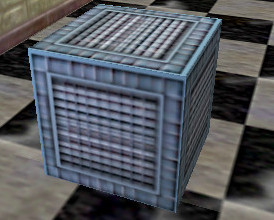
Fig. 16.1. A movable box (func_pushable).¶
func_pushable is a rather common entity type in Half-Life. They are characterised by their ability to be moved by the player. Whenever a pushable entity is spotted, it means the potential to go extraordinarily fast (see Object manoeuvre). It is perhaps for this reason that later Half-Life mappers and modders tend to avoid pushable entities as much as possible, seeing the exploitations speedrunners have done with these innocuous objects. Indeed, in modern Half-Life maps, movable objects tend to be much harder to come by than the vanilla Half-Life maps.
16.1.1. Object manoeuvre¶
Object manoeuvring is the act of boosting around by means of +use on a movable entity. Before describing the specific tricks to perform object manoeuvring, we must first write down the general equation for the player and object velocities during a +use operation on a movable entity.
Recall that sv_maxvelocity. Define
When +use is held, the initial velocities may be denoted as +use is issued. Then for all
On the other hand, the player velocity is computed as
Note that these equations are as general as they reasonably can, but they did not account for other phenomena that can affect the velocities, such as collision events.
Suppose -use is issued in the current frame
Observe that if we ignore
To observe the behaviour of
Here we immediately see that the growth of the object speed +use on an object for too long, the object will quickly move past the player until it is out of the use radius, due to it very high speed relative to the player.
16.2. func_breakable¶
16.2.1. Item duplication¶
Box item duplication is a trick useful for duplicating items dropped by crates. To perform this trick, we simply fire a shotgun simultaneously at two adjacent crates, one of which is explosive and the other will spawn the desired item upon destruction. When the explosive crate explodes and the target crate is destroyed simultaneously, the desired item will be duplicated. Most people would be able to conjure up a guess on how the trick might have worked. Namely, the crate in question breaks twice due to damage inflicted simultanously by the explosive crate and the shotgun pellets. Such an explanation would imply that any type of simultaneous damage inflicted in the same frame can trigger the glitch. Unfortunately, this intuitive guess is false. For instance, if we shoot the crate while a hand grenade explodes in the same frame, the box items will never be duplicated. The actual reason for why this trick works more complicated, and requires many different moving parts to work together in just the right way.
The core of the trick lies in the multidamage mechanism, described in
Damage system previously. When an explosive crate explodes, a radius
damage is inflicted onto surrounding entities. The function responsible for this
is RadiusDamage. It searches for entities within a radius. For each entity,
it usually calls ClearMultiDamage, followed by TraceAttack which just
calls AddMultiDamage to the entity, followed by ApplyMultiDamage.
When a shotgun fires, FireBulletsPlayer is called. At the very beginning of
this function, ClearMultiDamage is called, followed by a loop in which each
pellet is randomly assigned a direction to simulate spread, then a tracing
function is called for each pellet to determine what entity has been hit. Then,
this entity’s TraceAttack is called. After the loop ends, the function
concludes with a call to ApplyMultiDamage.
We can now make use of the knowledge we learnt above to understand how the trick
works. Suppose we have two crates, one explosive and the other carrying the
desired item. To perform the trick we fire the shotgun so that both crates are
simultaneously broken. First of all, FireBulletsPlayer will be called. The
ClearMultiDamage at the beginning of the function ensures that any leftover
multidamage will not interfere with our current situation. Suppose the first few
pellets strike the explosive crate. For each of these pellets, TraceAttack
is being called on the explosive crate, which in turns call AddMultiDamage,
which accumulates the damage dealt to the explosive crate. Suppose now the loop
reaches a pellet that is set to deal damage on the desired crate instead of the
explosive crate. As a result, TraceAttack and so AddMultiDamage is
called on the desired crate, which is a different entity than the explosive
crate. Since the desired crate is not the same as gMultiDamage->pEntity,
AddMultiDamage will call ApplyMultiDamage to inflict the accumulated
damage on the explosive crate. This is the moment where the explosive crate
explodes.
The explosive crate calls RadiusDamage which in turn inflicts damage onto
the desired crate. When this happens, the TakeDamage associated with the
desired crate will be called, which causes the associated item to spawn. The
desired crate now turns into SOLID_NOT. Once RadiusDamage returns, we go
back to the last AddMultiDamage call mentioned in the previous paragraph.
Here, gMultiDamage->pEntity will be made to point to the desired crate, and
the damage for the current pellet will be assigned to gMultiDamage->amount.
Remember the FireBulletsPlayer at the beginning of this series of events?
The loop in this function will continue to iterate. However, since the desired
crate is of SOLID_NOT type, the tracing functions will completely miss the
crate. In other words, the rest of the shotgun pellets will not hit the desired
crate, and that overall only one pellet hits the crate. When the loop finally
completes, the final ApplyMultiDamage then inflicts the damage dealt by the
one pellet onto the desired crate. Since ApplyMultiDamage does not rely on
tracing functions to determine the target entity, but rather, it uses
gMultiDamage->pEntity set a moment ago, the damage will be successfully
inflicted, which triggers the second TakeDamage call for the desired crate.
This causes it to spawn the associated item again. This concludes the box item
duplication trick.
One assumption we made in the description above is that the loop in
FireBulletsPlayer breaks the explosion crate first. If this is not the case,
then the item will not be duplicated. To see this, notice that the desired crate
becomes SOLID_NOT as soon as the first set of pellets breaks it, which
causes the later explosion to miss the crate in the RadiusDamage.
So why does shooting the target crate when a grenade explodes not work? To see
this, suppose the grenade explodes first. The grenade will call RadiusDamage
to inflict blast damage onto the target crate. After that, the crate becomes
SOLID_NOT. All of the bullets will therefore miss the crate. On the other
hand, suppose the bullets hit the crate first. The crate will then break and
becomes SOLID_NOT again. When the grenade later calls RadiusDamage, the
tracing functions within RadiusDamage will again miss the crate.
To put it simply, this trick does not work in cases like this because usually
there is no way for the second damage to find the crate, since they depend on
tracing functions and they do not save the pointer to the desired crate before
the crate becomes SOLID_NOT.
16.3. func_rotating¶
16.4. func_friction¶
The func_friction entity is associated with the CFrictionModifier class
defined in triggers.cpp. However, it is not a typical trigger because it
inherits from CBaseEntity and not CBaseTrigger or CBaseToggle. This
entity sets the friction modifier of any entity that touches it to a value
specified by the map designer. This entity ignores entities of
MOVETYPE_BOUNCEMISSILE and MOVETYPE_BOUNCE, however. As a result, the
friction modifier of many common entities is left unchanged on touch, including
all grenades, snarks, and gibs.
The func_friction entity serves two purposes. The obvious one is to change the
friction value of entities touching it. For example, a slippery wet floor may be
simulated by placing a func_friction on the floor with a fractional friction
modifier. The second less obvious purpose is to make the player bounce off other
solid entities when touching it. Indeed, recall from Collision that the
bounce coefficient
16.5. func_conveyor¶
The conveyor entity is a common sight in the Residue Processing chapter. Behaviourally it is reminiscent of the push trigger (see trigger_push), in that it imparts some base velocity to entities that intersect with it and meet certain necessary conditions. The conveyor entity is the only entity that has the FL_CONVEYOR flag set. When the player stands on another entity with that flag set, SV_CheckMovingGround in the engine will modify the player’s basevelocity.

Fig. 16.2. A famous scene of the conveyor belts in the Residue Processing chapter.¶
Let FL_BASEVELOCITY set, the new player basevelocity is given by
If FL_BASEVELOCITY is not set for the player, however, the new basevelocity will be
In either of these cases, the FL_BASEVELOCITY flag will be set for the player.
Similar to the push trigger, whenever the player leaves a conveyor belt, the player velocity and basevelocity will be modified by (15.1). This can result in some additional acceleration at least, and potentially massive acceleration. One way to achieve this is to ducktap repeatedly off a conveyor belt. If there is very small clearance above the player, the player could also rapidly jump off the conveyor belt to leave and touch the conveyor belt repeatedly.